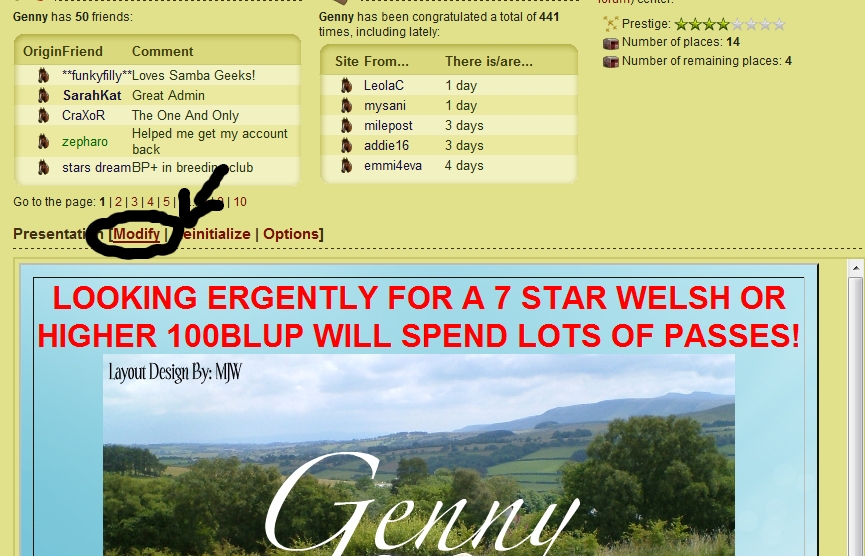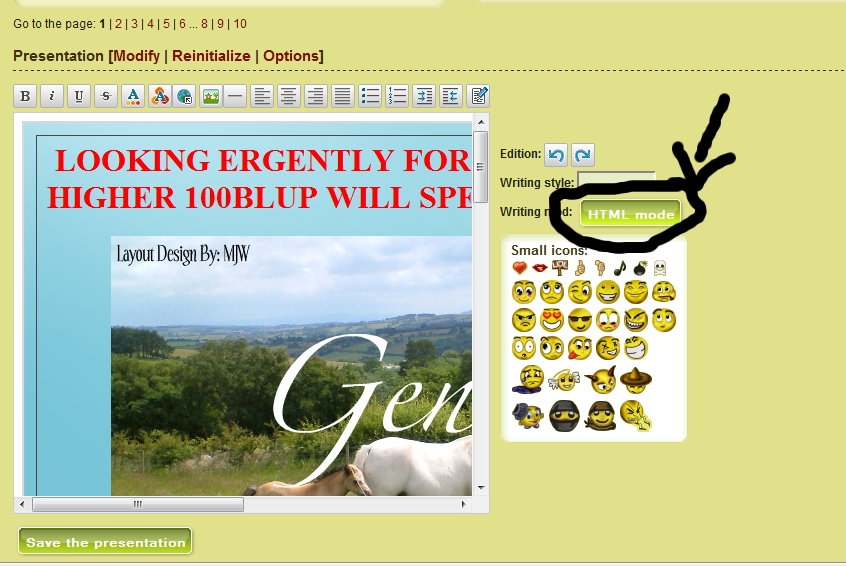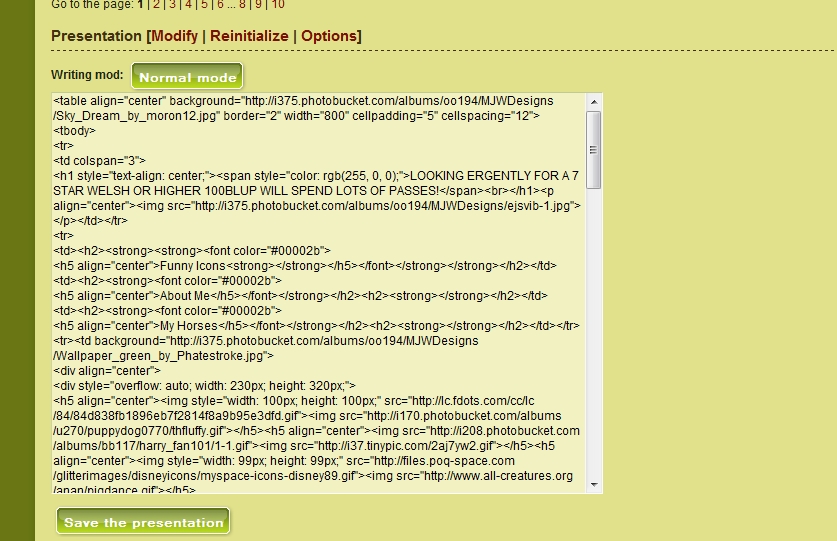The Simple Pimple Guide To Putting Layouts On Your Page 1. On the layout page click on the layout you want and the HTML code you need will come up. Copy this by selecting all of the code and then right clicking on it then selecting copy. 2. then you go onto "my page" and click on "modify"
3. then you click on the HTML code button so you are on HTML mode.
4.once you are on this select everything and press backspace so everything is deleted so you will loose everything on your page HINT-(if you want to keep some things that were on your page get another window up with your page on before you delete it so you can copy and paste things from it after you have the layout or if you want to keep everything thats on your page copy all the HTML code already there onto a word document) 5. once you have deleted everything right click on the white box and click on paste. the HTML code onto it.
6. once you have done this go back onto normal mode there should be a green button above the white box to do this. 7. when you are on normal mode you can put text and images in the layout. then click on the green button below the box. |